| বাংলায় পড়ুন | Researchers and Reporters: Shama Sultana Ayesha Akhter |
A specialized software component is utilized to screen job applications in this digital age. Currently, when you apply for a job online, your resume may be scanned by an Applicant Tracking System (ATS) before a human ever sees it. Software called an applicant tracking system (ATS) looks for particular keywords and qualifications that match the job description on resumes. No matter how competent you are for the position, your resume might only be of interest to companies if it is ATS-friendly. In this article, we will discuss in detail What an ATS is, what an ATS-friendly resume is, and how to write an ATS-friendly resume.
What is an Applicant Tracking System, or ATS?
When hiring new staff, HR and talent acquisition departments utilize software known as an applicant tracking system or ATS. When a candidate applies for a job, their resume is often stored in a file corresponding to the vacancy.

The importance of creating ATS-friendly resumes for job applicants. | Photo collected.
However, ATS is now widely used by companies to evaluate resumes. Recruiters or HR review each position’s resumes via the applicant tracking system. This is because, in certain cases, recruiters or HR are unable to review all of the resumes because of time limits, and certain job listings receive over a thousand. For this reason, making your resume ATS-friendly and correctly optimized is crucial.
What is an ATS-friendly resume?
A resume that is prepared for scanning by applicant tracking systems is known as an ATS-friendly resume. In other words, the resume is formatted such that the program can easily read and discern key information such as your name, contact details, work history, and talents.
It’s critical to comprehend how this system operates to write a resume that is ATS-friendly. Simply speaking, an applicant tracking system (ATS) will look for particular keywords and phrases on your resume that correspond to the job description. Your resume will score higher and have a higher chance of being seen by a recruiter if it includes these keywords.
How to write an ATS-friendly resume?
An ATS-friendly resume can be created by following a few simple steps. These actions are covered in further depth below:

Writing a successful ATS-friendly resume requires the use of proper formatting and relevant keywords. | Photo collected.
- Use a standard resume
Using a consistent resume format is crucial to help the resume pass the applicant tracking system (ATS). This means that you should avoid using graphics or tables that could confuse the software and instead use bullet points and basic typefaces. The software is unlikely to become confusing if you utilize a conventional resume structure.
- Choose the appropriate file type
When making an ATS-friendly resume, it’s important to select the appropriate file type. Your resume can be saved in plain text (.txt) or Microsoft Word (.doc or.docx). The most widely used file types are those that most ATS systems can recognize with ease.
Avert utilizing PDFs. Information may be hard to extract from these files in some ATS systems. You should, however, adhere to the employer’s instructions if they specify a particular file format.
- Speak in simple, straightforward terms
Using simple, unambiguous language while creating a resume enhances comprehension. Steer clear of utilizing technical terms or jargon that recruiters or the ATS system might overlook.
Rather, concentrate on utilizing straightforward language that amply communicates your abilities and background. The passive voice should be replaced with action verbs.

Using clear and concise language is crucial for creating an ATS-friendly resume. | Photo collected.
- Pay attention to the keywords
The ATS system scans resumes for particular keywords and phrases that correspond to the job description, as was previously explained. This implies that it is crucial to use pertinent keywords throughout your resume.
Pay close attention to the job description and make a note of any terms or phrases that come up again. Don’t forget to mention them on your resume. Use them, however, in a way that feels natural and makes sense.
- Provide Skills and Work Experience That Are Relevant
Make sure your resume highlights your most relevant work experience and skills while writing an ATS-friendly resume. This means that your resume should be customized for the position you are applying for rather than including all of your employment experience.
Emphasize the qualifications and experience that are most pertinent to the position. Don’t forget to include concrete instances of your prior use of these abilities.
- Customize Your Resume
You may also make your resume ATS-friendly by tailoring it to each job application. Your experience, education, and abilities will be well suited to the particular position if your resume is customized to the job.
- Steer clear of overusing graphics or pictures
The ATS may have issues with photos and graphics, even if they can make your resume look attractive. Most ATS programs are unable to read graphics or photos. Because of this, utilizing graphics or pictures may obscure crucial information. For the ATS to recognize your resume, make sure it is a straightforward text-based resume.
- Proofread your resume
As with recruiters, the ATS can identify errors. Therefore, before sending in your resume, you must proofread it carefully. In addition to ensuring that all information is correct and current, proofread for spelling and grammar mistakes.

Avoid excessive use of images or graphics while creating an ATS-friendly resume. | Photo collected.
In the modern job market, creating an ATS-friendly resume is crucial. Your chances of passing the ATS and being invited for an interview are increased with an ATS-friendly resume. Keep in mind that the hiring process begins with an applicant tracking system (ATS). Additionally, you should ensure that your resume stands out to companies.









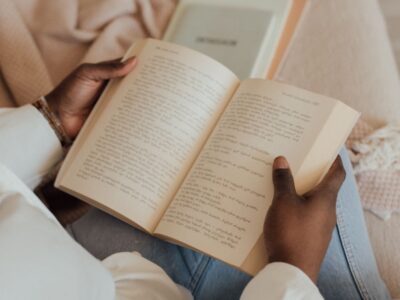

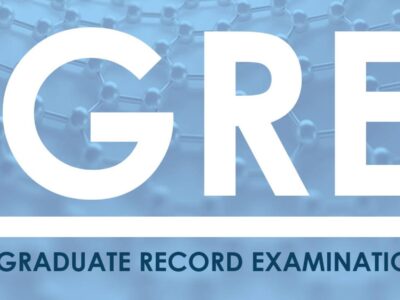



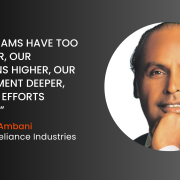
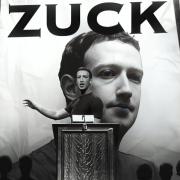












Comments