| বাংলায় পড়ুন | Researchers and Reporters: Shama Sultana Anika Taieba |
We carry our mobile phones with us every day. Mobile phones are constantly present, regardless of whether there is anything else nearby. Instead of hiring a store, what if you could sell your business goods with just this mobile phone? And with the Facebook app, too. This is possible. Facebook Marketplace is a well-known marketplace where you can buy and sell goods with ease. In particular, it is a perfect venue for local product promotion. You must follow a few easy steps, though, to use this Facebook function. As an example:
1. Go to the Facebook Marketplace
You must first log in to Facebook Marketplace. To do this, sign in to your Facebook account on a computer or laptop, then select the Marketplace symbol from the navigation menu. The Marketplace tab is located at the bottom of the Facebook app’s homepage if you’re using a mobile phone.
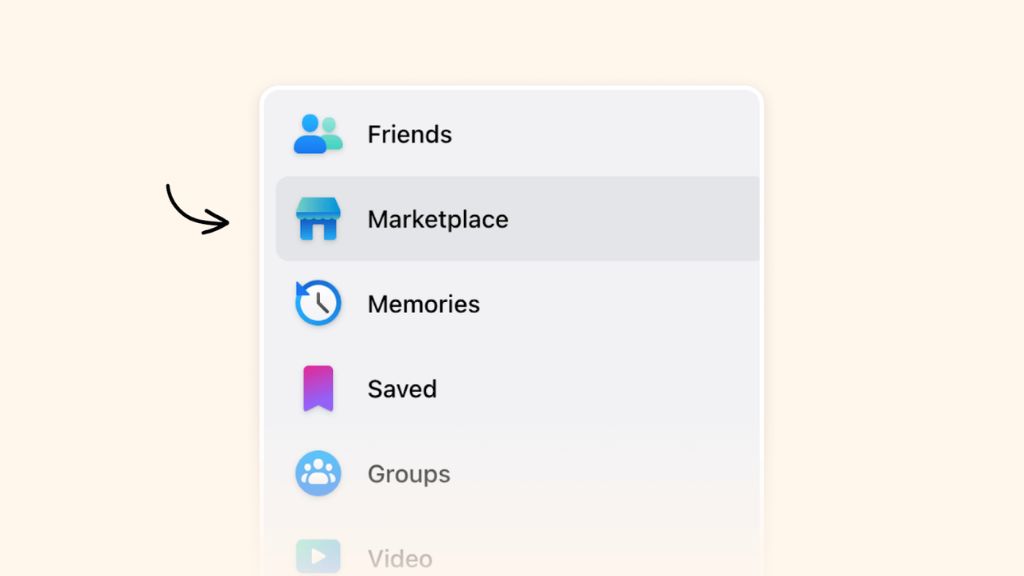
Facebook Marketplace: A simple and effective platform for selling your products. | Photo collected.
2. Create a new listing
Click the “Create New Listing” button after that. Once this has been clicked, you will have to choose the kind of product you wish to sell. For instance, a variety of consumer products, cars, or even real estate, are available for purchase or rental.
3. Enter the product information
You now need to add your product’s specific details. Product name, features, description, price, and pictures are all included in this. To help buyers understand the product, you might include pictures of it taken from various perspectives.
4. Set the location
Choose the location to see where your goods will be shown. This will boost sales by making it easier for local customers to find what you’re selling.
5. Select a category
To make it easier for customers to locate the goods, choose the appropriate category or categories. Thus, the Furniture category is for furniture, and the Electronics category is for electrical goods.
6. Post
Once everything has been done correctly, click the Post button. Your ad will be visible on the local marketplace as a result, and potential customers can get in touch with you to acquire the item.
7. Contact buyers
Customers can leave comments on your content if they’re interested. Or text the inbox. Quickly get in touch with customers and give them product information.
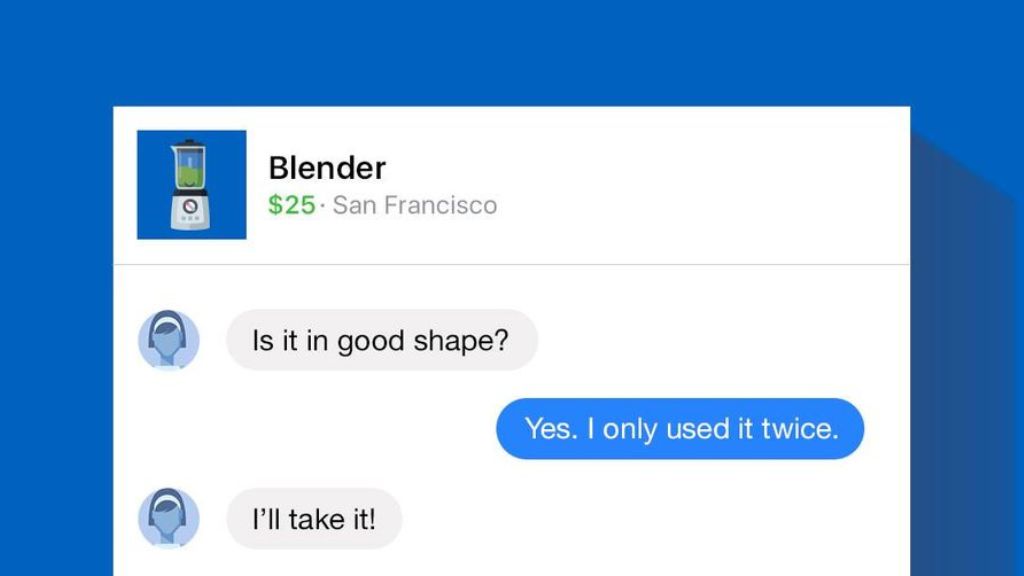
Simple communication strategies with buyers for selling products. | Photo collected.
8. Complete the transaction
Finalize the purchase by meeting the buyer at a convenient place. Digital currency exchange is also an option if you’d like. You need to provide financial stability in this situation. As soon as you receive the money, hand over the product.
If you are just starting, you might be able to purchase and sell goods by paying extra and renting a store. Selling goods on Facebook Marketplace is then simple and secure. Any business can start by selling its items on Facebook, which is simple to do if you follow the above recommendations.















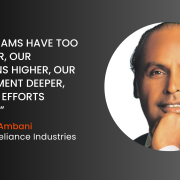
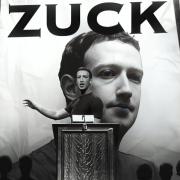












Comments