| বাংলায় পড়ুন | Researchers and Reporters: Tanjil Fuad Ayesha Maria |
Envision a universe in which your thoughts or imagination may produce a picture precisely how you described it. This can be accomplished by using Midjourney. This website uses your creative description to generate eye-catching logos, artwork, and other images.
One way to think of Midjourney is as a wonderful artist who can see into your mind and bring your fantasies to life. These days, a growing number of people are using this technology, and its popularity is rising. However, many people are still unaware of its identity and methods of usage.
David Holz, the creator of Midjourney, thinks the company’s AI has the potential to be a very useful instrument for fostering innovation in the sector. He compared artificial intelligence to a tool that can be used to make anything.
Millions of pictures are frequently utilized to train this AI art generator. These images teach them things, and they can use that knowledge to produce new images. It is comparable to teaching a computer to draw by displaying various paintings. It can help designers and artists create their work. However, copyright issues and the possibility that AI could produce deceptive images are also issues.
Midjourney is currently among the most popular AI art creators. It is not necessary to be an accomplished artist to produce a stunning image. In a matter of minutes, you may produce stunning images with just a few words. When compared to other AI systems, Midjourney is far more recent.

Midjourney is a powerful tool among AI art generators. | Photo: Collected.
Let’s learn how to utilize AI to produce a variety of stunning photographs on the Midjourney website.
Several AI-based tools and Midjourney’s website can be used to generate a stunning logo for your company or an eye-catching image for an advertisement. You can quickly write a description of your favorite picture by using this website. Using the description you provide, this website will produce four excellent photos for you.
How Midjourney works-
Previously, the only way to access Midjourney was via the Discord app. You had to provide instructions via text in this program, which was sometimes challenging and inconvenient. Midjourney created its website last year in response to this.
The website was formerly restricted to individuals who had produced 10,000 or more photographs on Discord. However, this website is now open to all users. The first 25 photographs on the Midjourney website are free to generate, which is a plus. You must then purchase a subscription.
There are four different plans: Basic ($10/month or $96/year), Standard ($30/month or $288/year), Pro ($60/month or $576/year), and Mega ($120/month or $1,152/year). You get faster results and other advantages with each level. You can begin using Midjourney with the Basic plan to evaluate how it suits your needs.
Getting started with the Midjourney website:
The first step in using Midjourney to generate stunning photos using artificial intelligence is to register for an account on the Midjourney website (midjourney.com). You can use your existing Google or Discord accounts. You can explore user-generated images by visiting the ‘Explore’ section on the website’s side after creating an account. Clicking on your preferred image will enlarge it, and you can also view the prompt that was used to create it.
Then, add the description of the image type you want in place of “What Will You Imagine” in the Create section. For improved outcomes, you can additionally define the picture style. When you’re done writing, press the Enter key.

Transforming imagination into reality using the Midjourney website. | Photo: Collected.
Depending on the information you give, Midjourney will produce four distinct pictures. Depending on the images you select, Midjourney might produce further new images. This makes it simple to use Midjourney to produce stunning photographs using artificial intelligence.
How to use a reference image to produce a new image in mid-journey:
With Midjourney, you can create graphics using just text, but you can also incorporate an image if you’d like. This picture will act as a model for the new image you wish to make in terms of shape, color, and design.
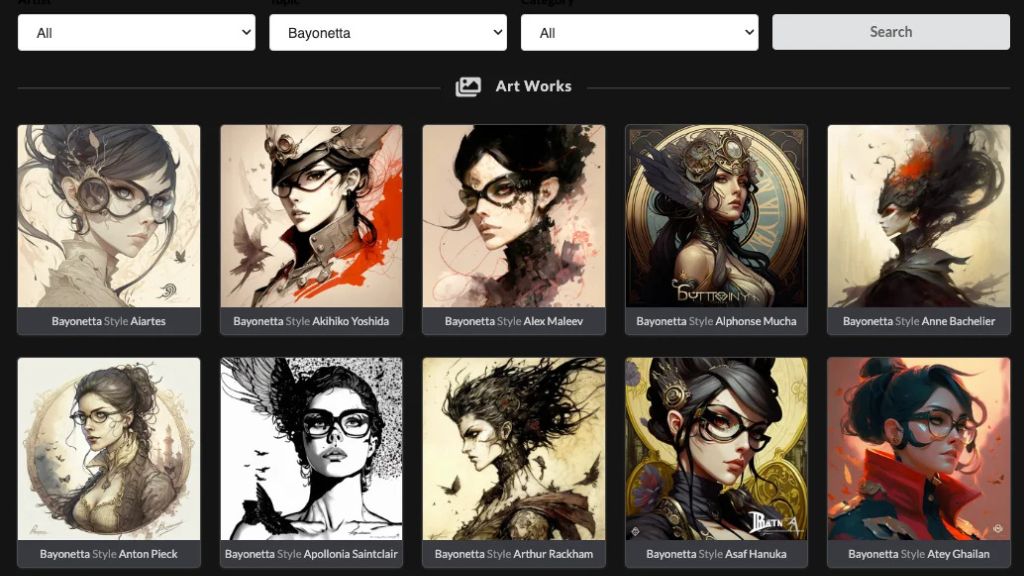
Turning imaginative visuals into reality using a reference image in Midjourney. | Photo: Collected.
You must first type the /imagine command to use a picture to generate one in Midjourney. The image’s web address needs to then be entered. This address needs to be in a.jpg,.gif, or.png file type.
The image address should be placed before any additional text or settings you wish to add.
For instance:
/imagine prompt: http://imageURL1.png description of what to imagine –parameter1 –parameter2
You can then use an existing image to make a new one in the middle of your journey.
It is possible to employ Midjourney to produce stunning photos that we might not have thought possible. This technology allows us to create new stories and goods. The ability for artists to expand their horizons and improve their drawings by including ideas from Midjourney is arguably the greatest advantage of this technology.














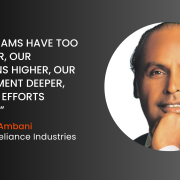
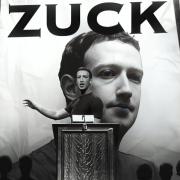












Comments